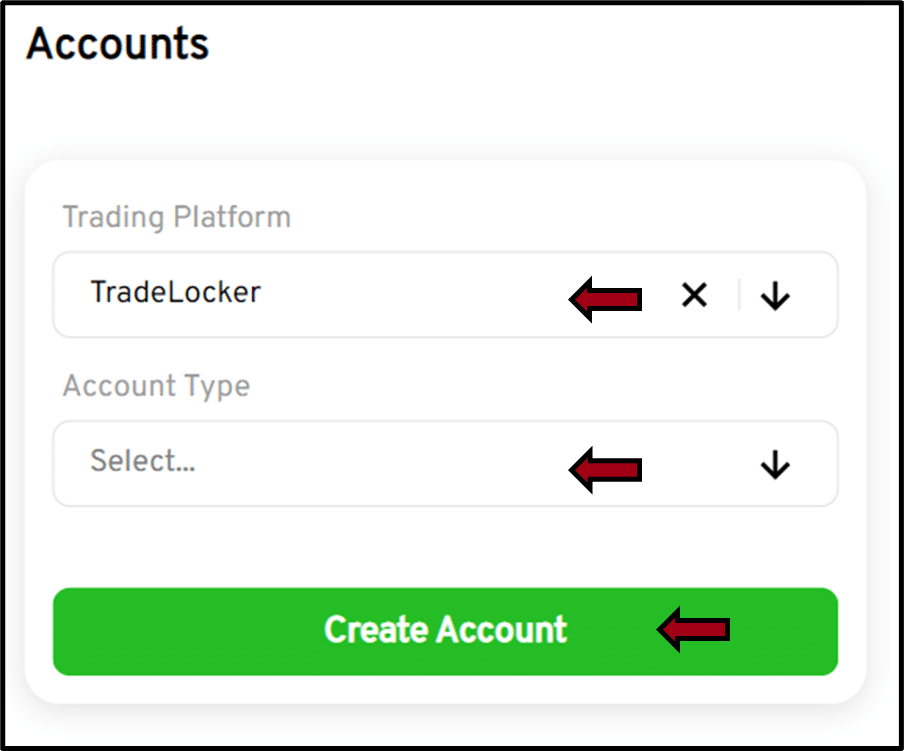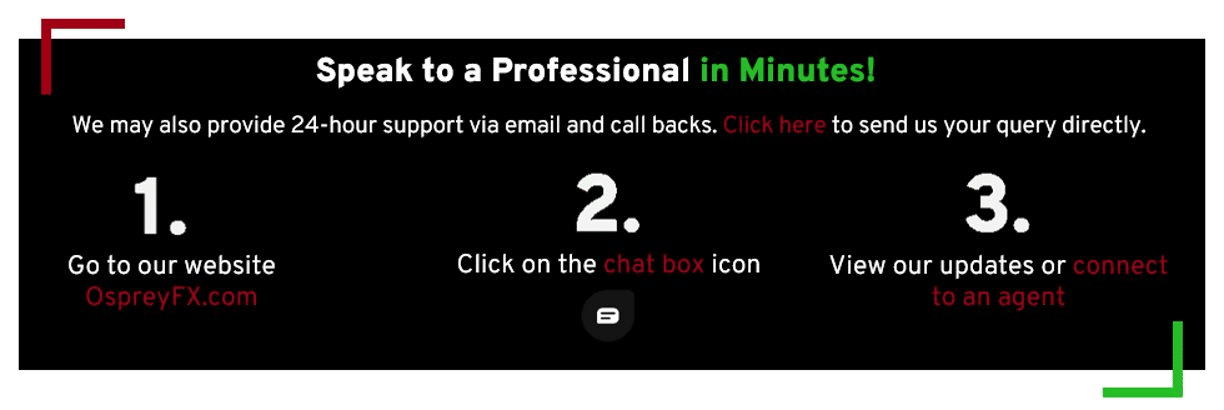Once you have made your first deposit with OspreyFX, you can confidently open up your first Live TradeLocker account with ease.
Once you have made your first deposit with OspreyFX, you can confidently open up your first Live TradeLocker account with ease.
 Step-By-Step Guide
Step-By-Step Guide
-
From the Dashboard, select the Accounts section.
-
Select the Trading Platform and Account Type:
OspreyFX TradeLocker ECN for a real/live account, & OspreyFX TradeLocker Demo for a Demo Account.
-
Select Currency.
-
Select Leverage.
-
In this section, click on the Create Account option.
-
Check your email for your credentials to login into your TradeLocker Account.