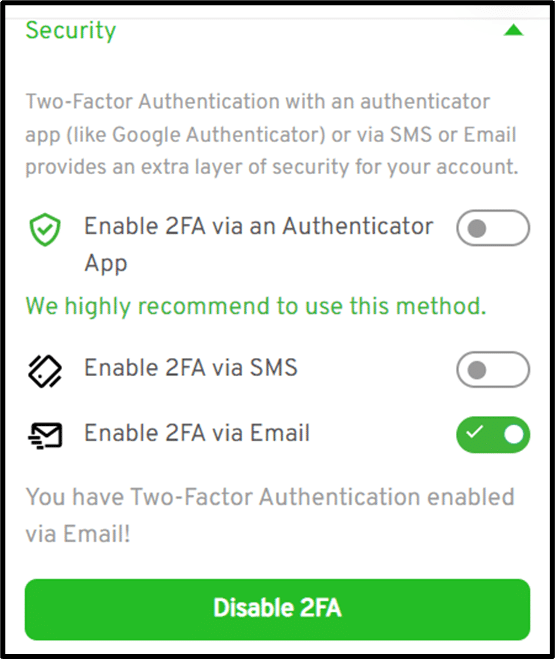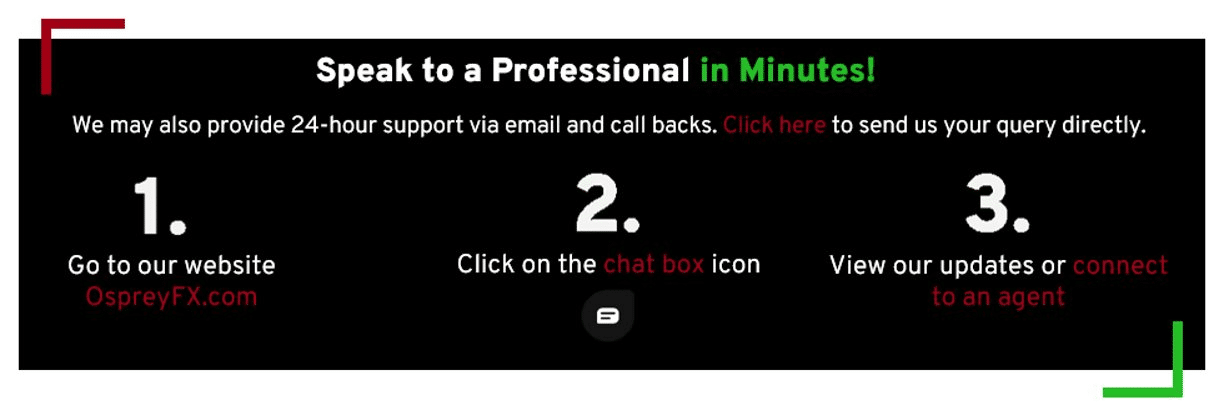How to activate 2FA via email on your OspreyFX Account:
- Click Settings.
- Select Enable 2FA via Email.
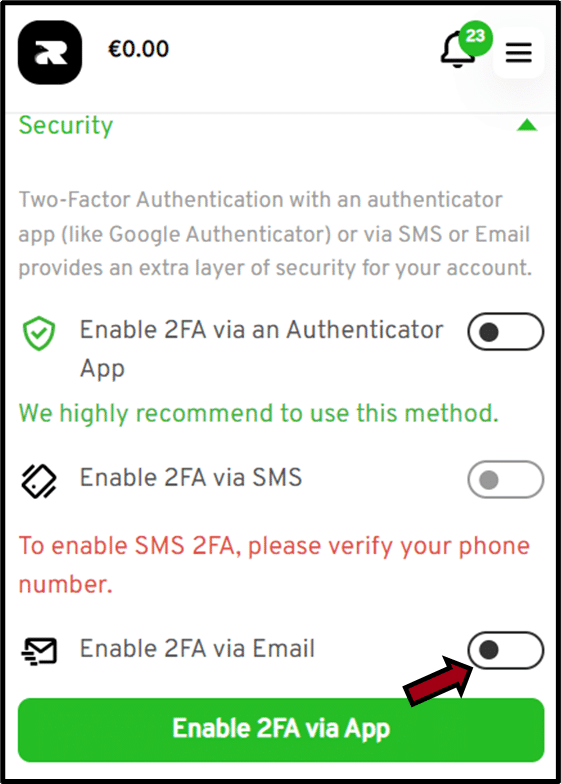
- You will then be asked to enter the one-time 6-digit passcode that is sent to your email.
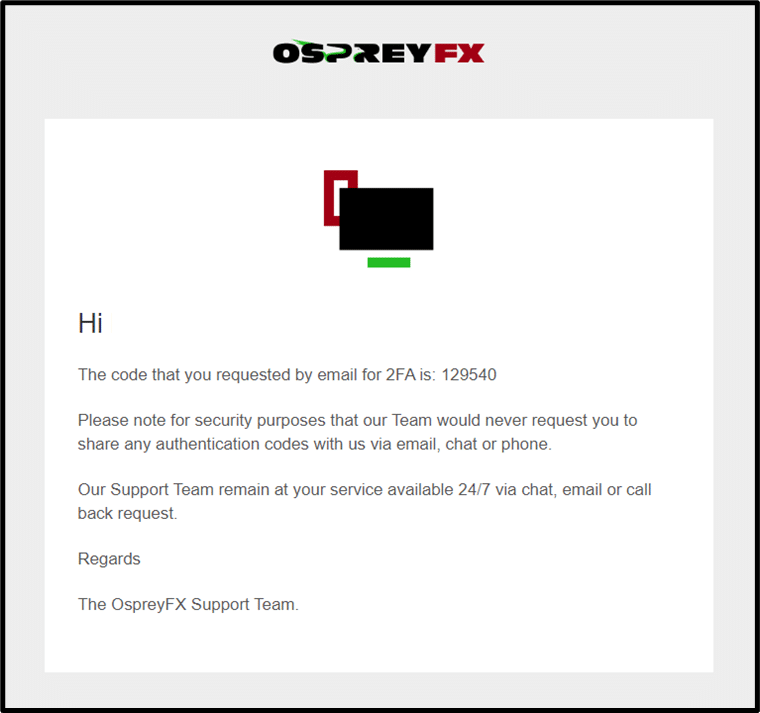
- When you get the code, enter it on your OspreyFX account and click Enable 2FA.
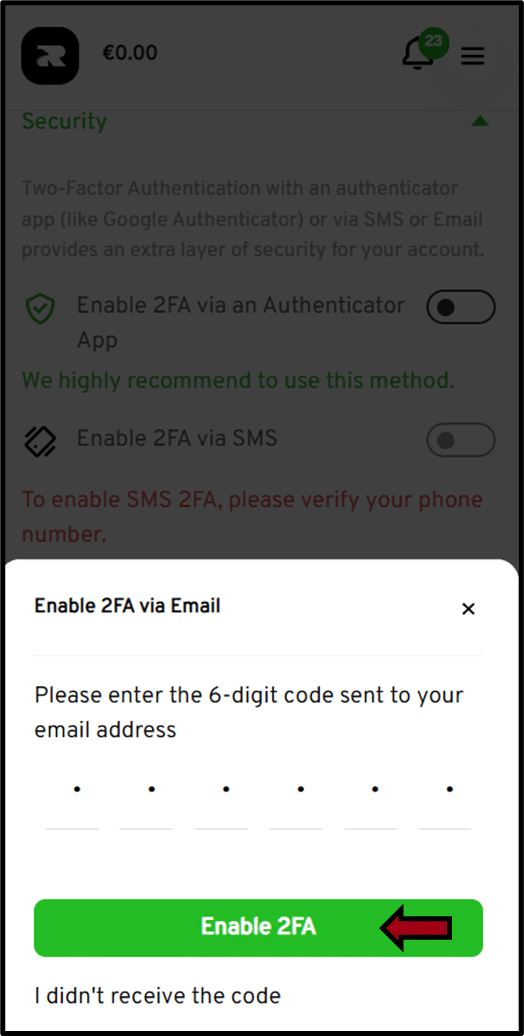
- Congratulations! Your 2FA is now enabled!
- If you would like to disable the 2FA on your account you can simply do it by following the same steps. You will have the option to disable this feature once it’s enabled.