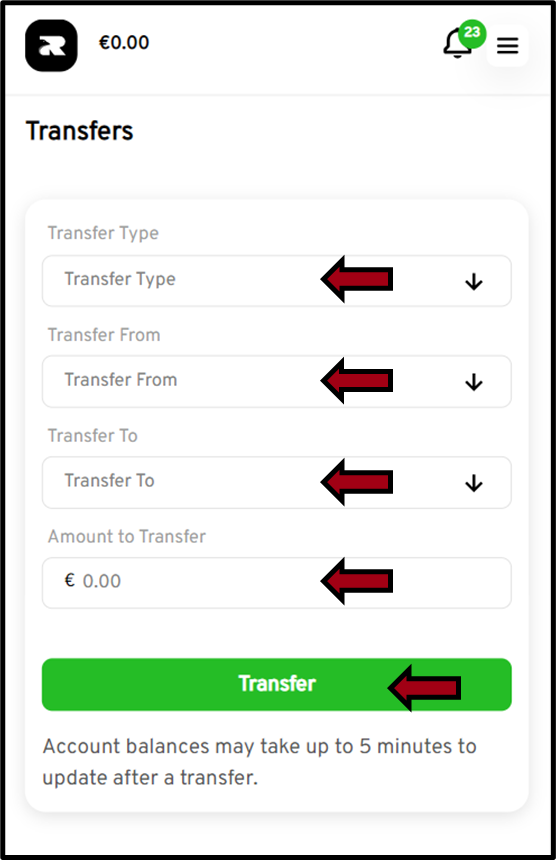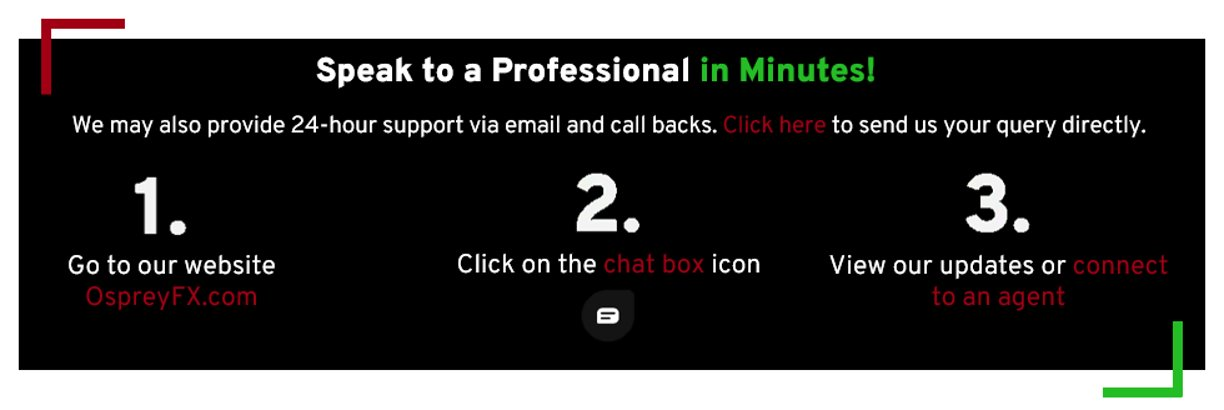To transfer funds between different currency wallets, you can either navigate to the Quick Transfer section on your main dashboard or head over to the Transfers menu.
To transfer funds between different currency wallets, you can either navigate to the Quick Transfer section on your main dashboard or head over to the Transfers menu.
Step-by-step Guide
-
Select Wallet to Wallet as the transfer type.
-
Select the Wallet that you would like to transfer funds from.
-
Select the Wallet that you would like to transfer funds to.
-
Enter the amount to transfer.
-
Click on Transfer.
- When making a transfer on our Platform, a pop-up window is made visible to every Trader to confirm the value of the transfer. On this pop-up, you are able to view the amount inputted for the transfer as well as the amount that would be received once the internal transfer is completed.
- The rate represented by the values in this pop-up notification to you are those provided by our liquidity providers and upon confirmation of the transfer by the user, we would need to stand by the rates provided.