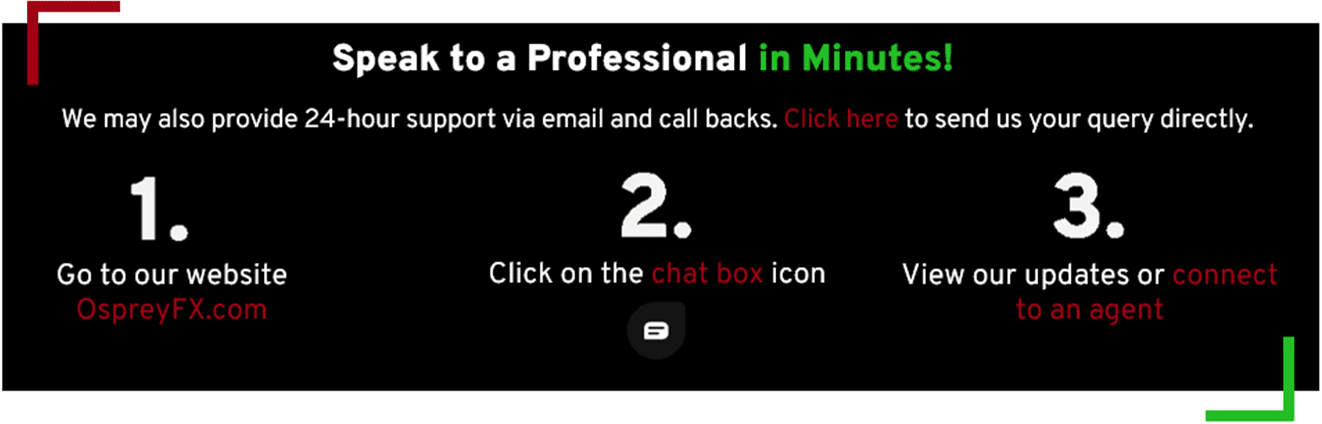Here’s a quick guide to resetting your trading password in the Funded Account Challenge:
Log in to your Funded Account Challenge Dashboard and find the three horizontal lines at the top, and select the challenge account you wish to update.
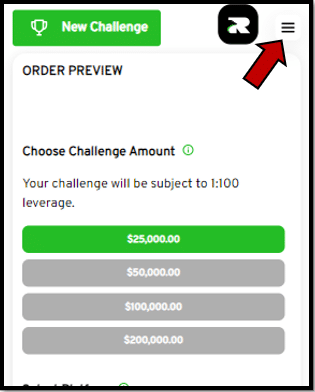
 Look for the “Credentials” button at the top of the screen.
Look for the “Credentials” button at the top of the screen.
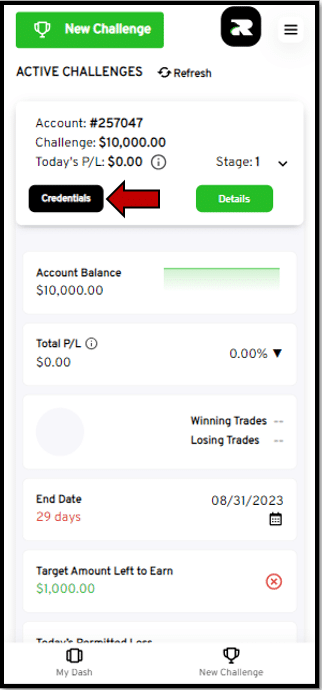
 Click on “Reset Password” within the Credentials tab.
Click on “Reset Password” within the Credentials tab.
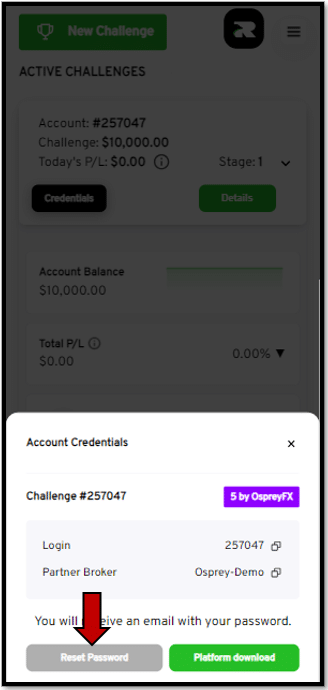
 Confirm the action in the pop-up, and your new credentials will be dispatched to your registered email address.
Confirm the action in the pop-up, and your new credentials will be dispatched to your registered email address.