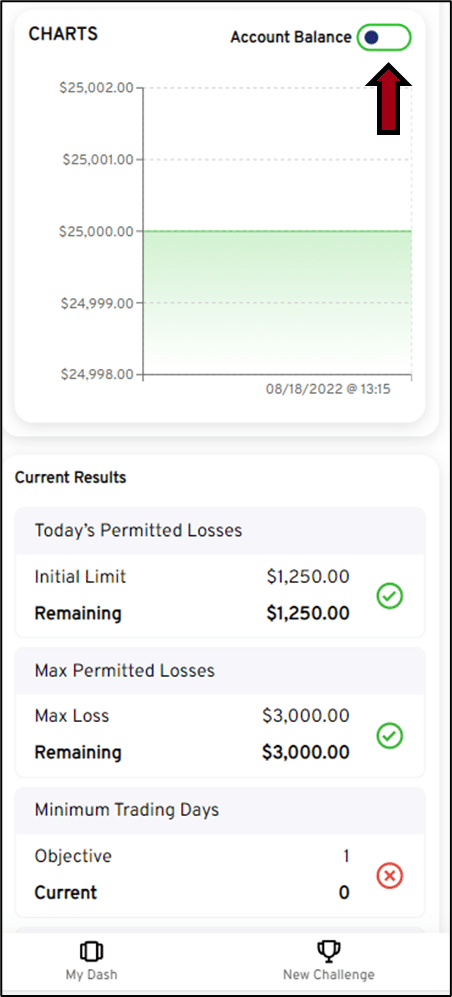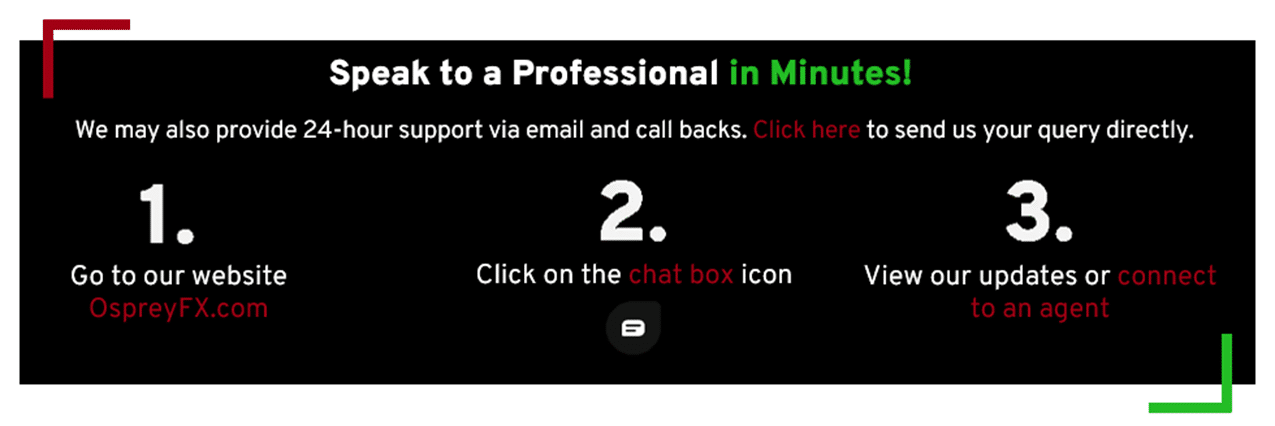- Click/tap on the Challenge Accounts tab.
- Select the account from the drop-down menu.
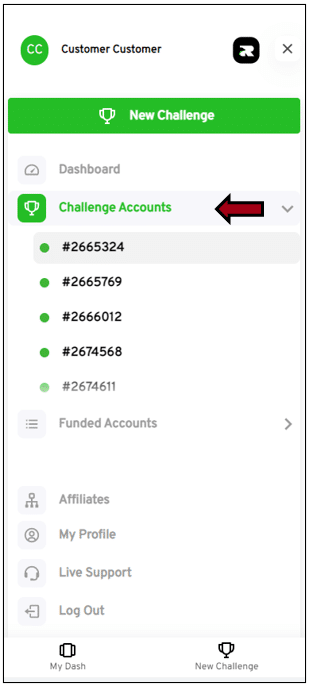
- In the first section, you may find information such as the challenge’s status, your credentials, and the rules of our Funded Account challenge.
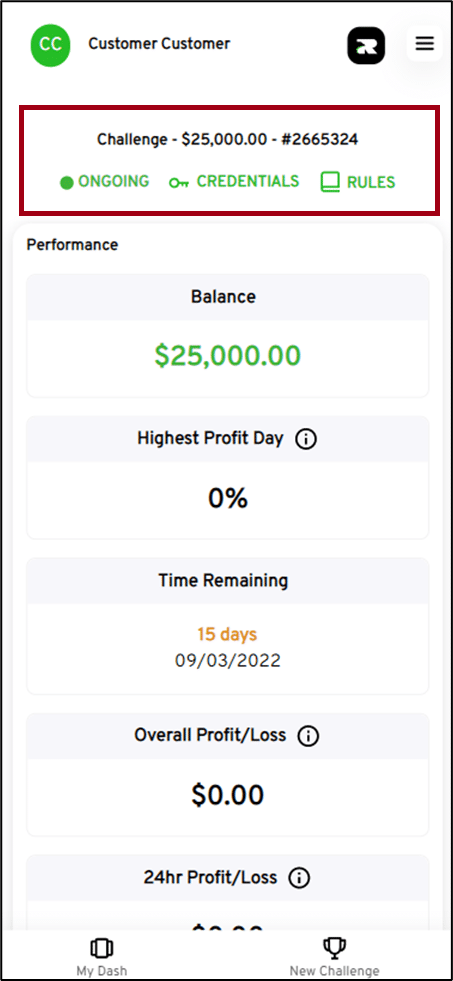
- If you have forgotten your account password, you may reset it from the Credentials button.
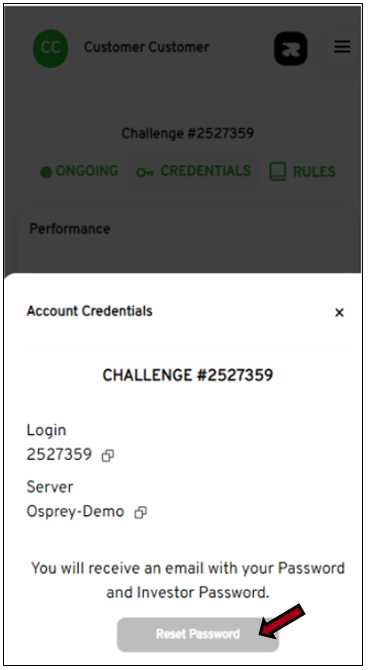
- The Performance section displays important values such as balance, highest profit day, time remaining, overall profit/loss and 24hr profit/loss.
The highest profit day helps you keep your trades in line with our consistency rules, you should check this feature on your Dashboard and make sure it stays below 30% (during stage 2).
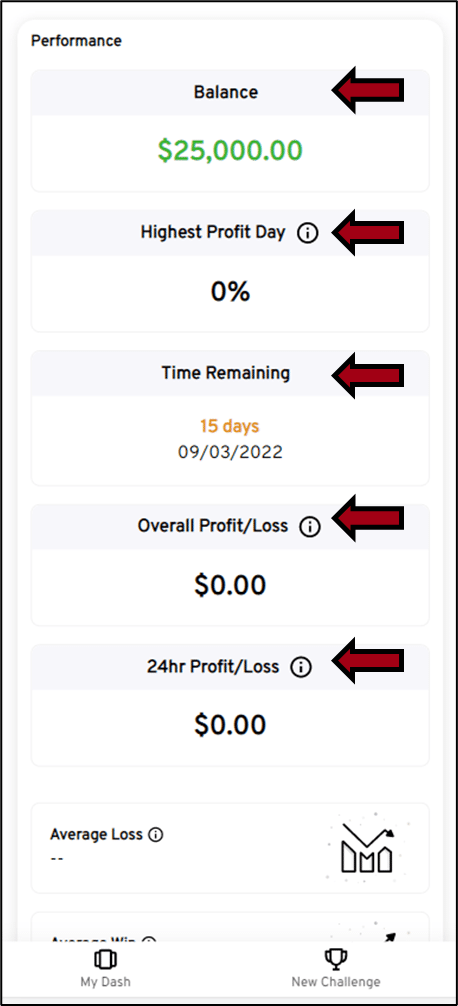
- In this section, you will find assistance with the remaining objectives of the challenge. You can access an explanation related to each feature by hovering over the tooltip icon.
- Average Loss: Average loss across all losing trades.
- Average Win: Average win across all winning trades.
- Win Rate: Ratio of winning trades to losing trades.
- Average Trade Duration: Average amount of time spent in each trade.
- Profit Factor: (Sum of profit from all winning trades) / (Sum of loss from all losing trades).
- Lots: Total amount of lots traded through the challenge.
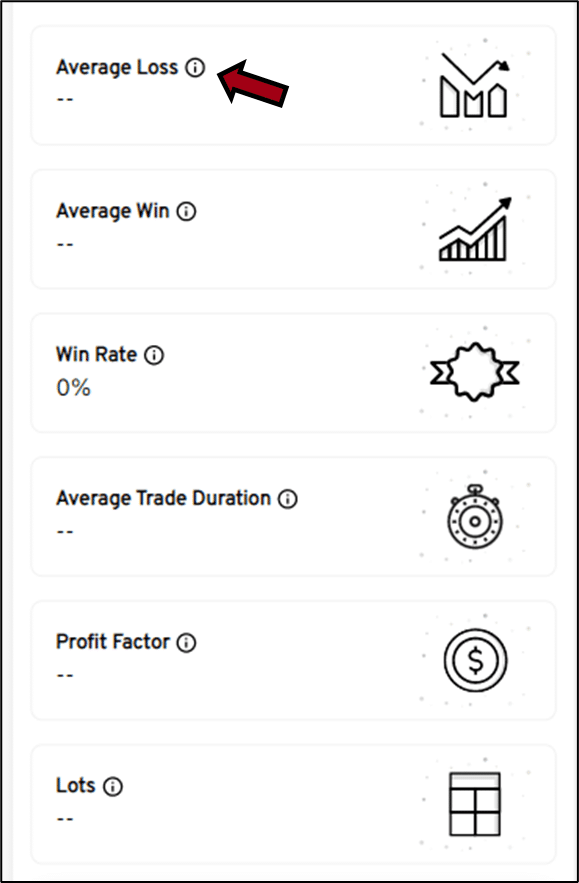
You can also check your Account Equity and Account Balance. You can click the toggle to change the view. If you scroll down, you will be able to see the current results of your progress through the challenge.