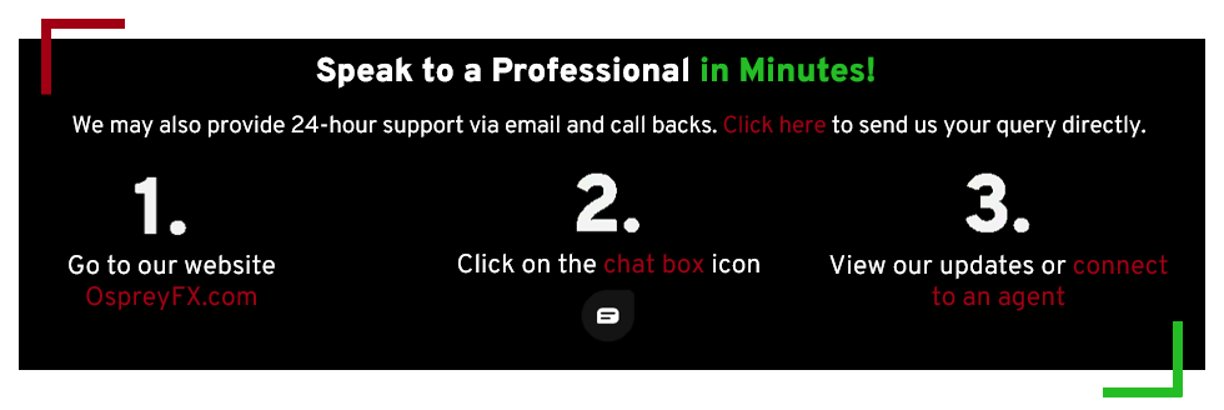To be able to change your Two-Factor authentication method, eg. from SMS authentication to authentication via the Authenticator app, all you need to do is deactivate the method you are using first, then enable the other authentication option.
This step-by-step guide will present the process of changing SMS Two-Factor Authentication (2FA) to Two-Factor Authentication (2FA) via an Authenticator app.

- Click on Settings.
- Click on the green button next to the method you previously used to enable the 2FA.
- Enter the 6-digit code that was sent to your mobile phone. (If you have not received the code, click Resend OTP).
- Click Disable 2FA.
Once the above is done, you can now proceed to set up 2FA Via the Authenticator App.
- Click on Enable 2fa with the authenticator app.
- Scan the QR Code or enter the code manually. (If you are going to enter the code manually, you will need to click the link under the QR Code that states: Unable to scan? Try entering the code manually).
- Enter the 6-digit code that shows on the authenticator app.
- Click Submit.