


Step by Step Guide
- Access your AOL e-mail account.
- Select your Spam folder.
- Locate our e-mail in the folder.
- Right-click on the e-mail.
- Choose Not Spam.
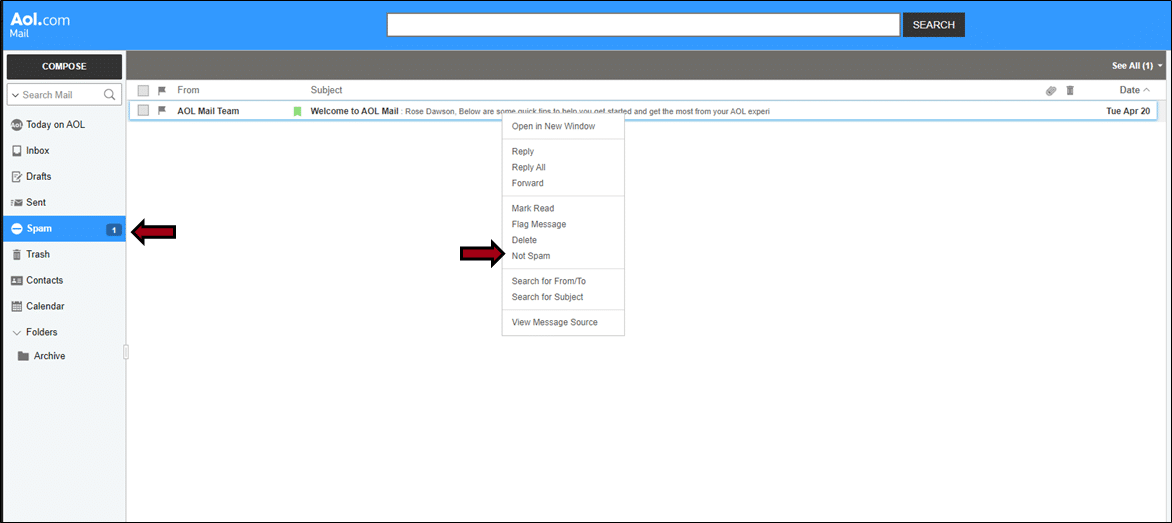

Going forward, e-mails from that same recipient will go directly into your primary inbox.
Can’t find what you were looking for? Submit a ticket
Modified on: 1st December 2023



Step by Step Guide
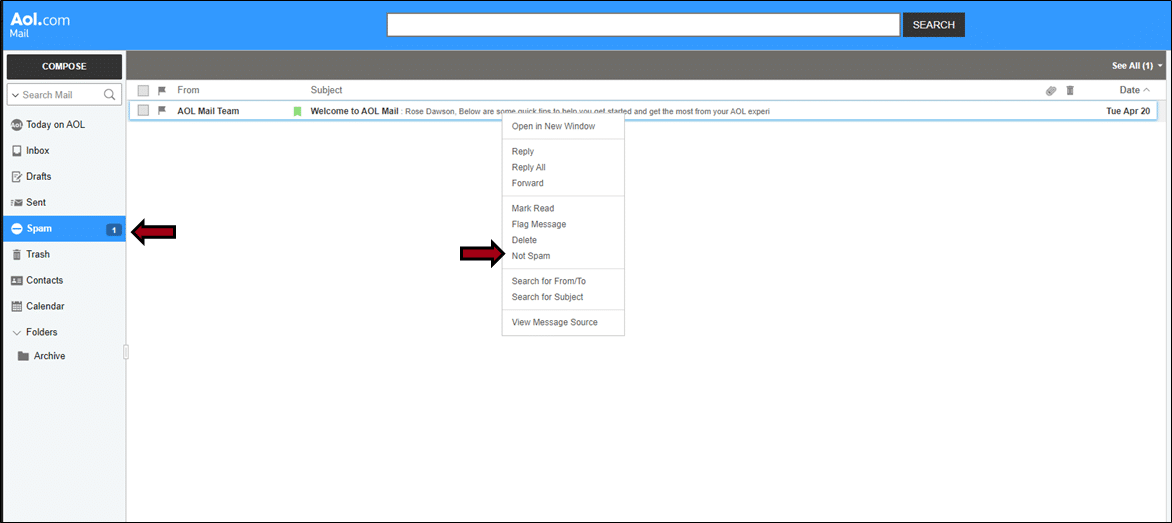

Going forward, e-mails from that same recipient will go directly into your primary inbox.
Let us help you!