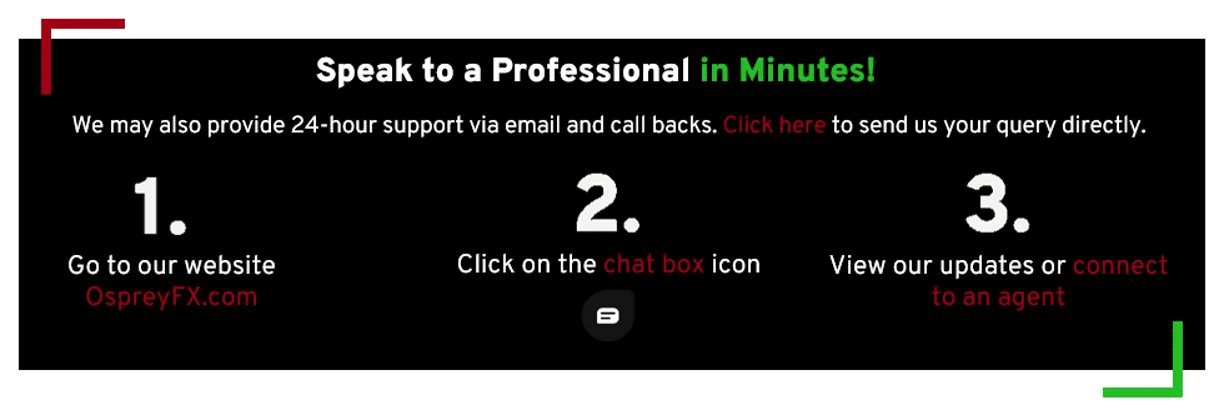Step by Step Guide
- Access your Protonmail account.
- Click on the Settings button on the top right-hand side.
- Select Filters on the left side of the e-mail platform.
- Select Add which is next to the Allow list in the middle.
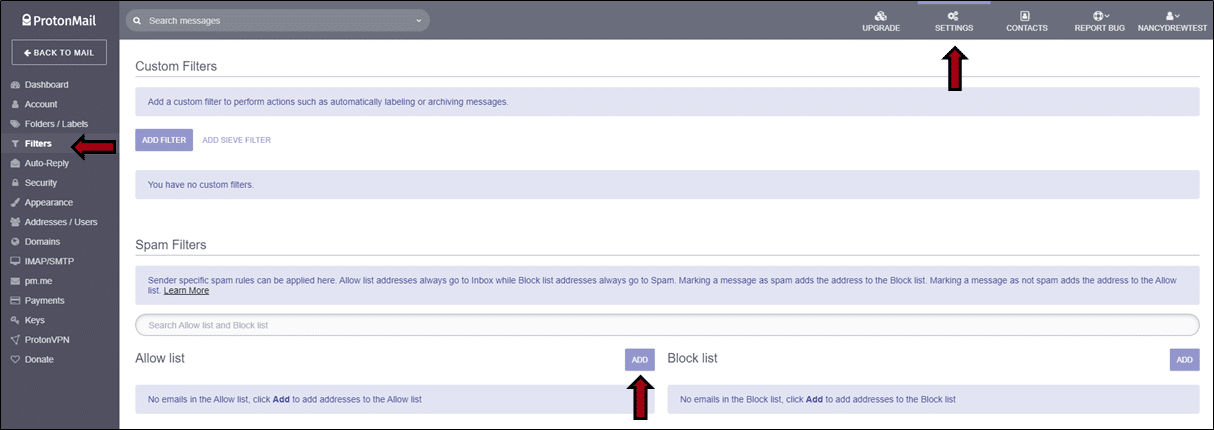
- Input our e-mail ([email protected]) in the given space.
- Click on the Save button below.
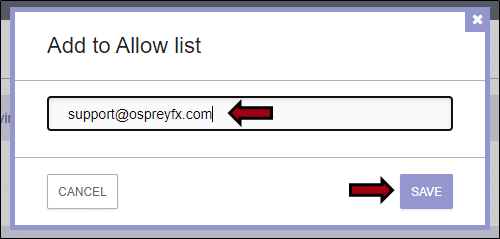
- The e-mail will be automatically listed under the Allow list.