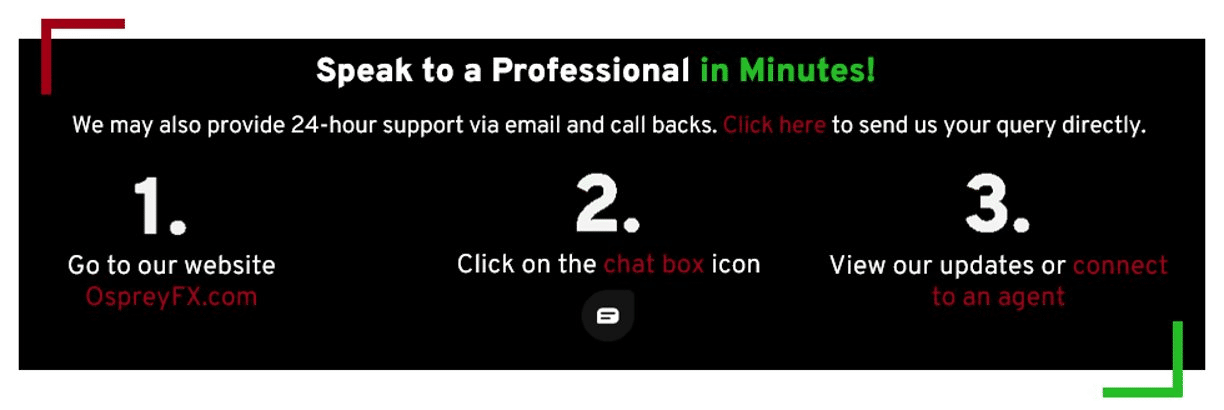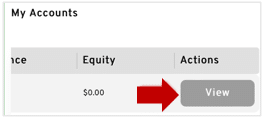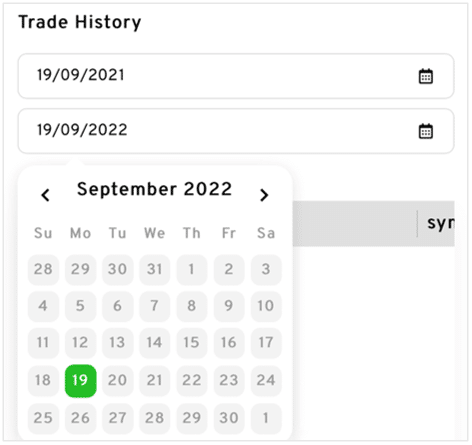Step-by-step Guide
- Whilst logged into your account, navigate to the Accounts menu.
- Find the account you wish to view the trade history of.
- Select the View option on the far right of the row. (You may have to scroll right on the row to find the View option if you are using a mobile device).
- Enter the desired Date Range and the trade history will appear on the screen.
If you would like to view the trading history of your archived trading account, once you are in the Accounts menu, click on the button “Show Archived”