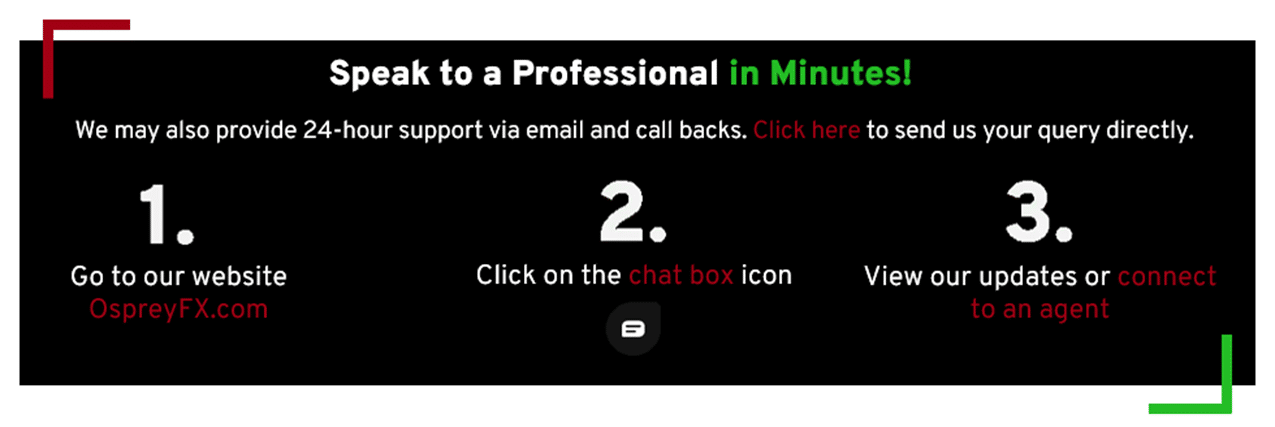If you would like to cancel a Deposit request on your account:
- Click on Deposit and find the deposit request you would like to cancel.
- Select the Cancel button that is on the far right-hand side of your deposit request.
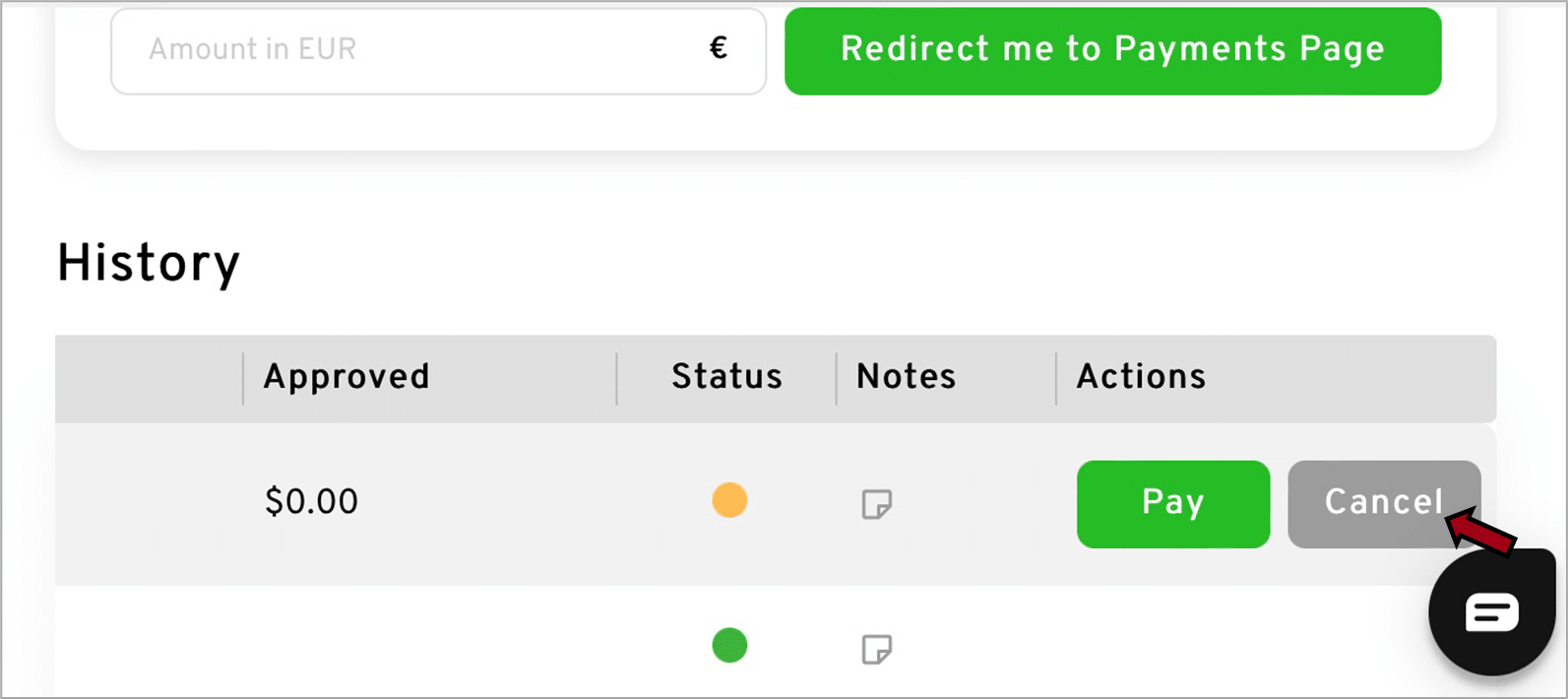
- You will be asked if you would like to proceed with canceling your request.
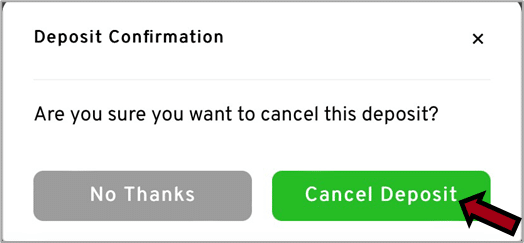
Once you select Cancel Deposit, your deposit request will be successfully canceled.

If your funds are processed, there will be no way of canceling your deposit request.