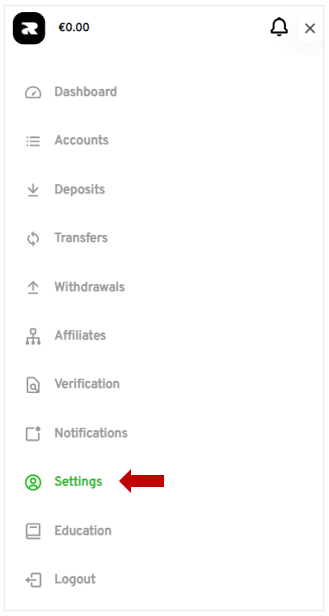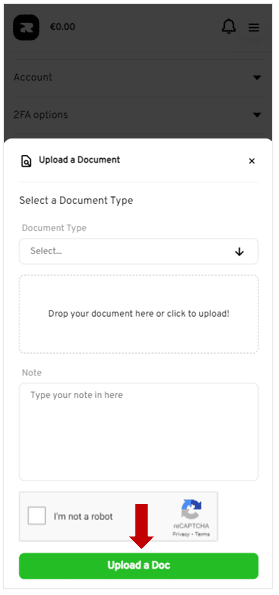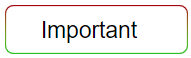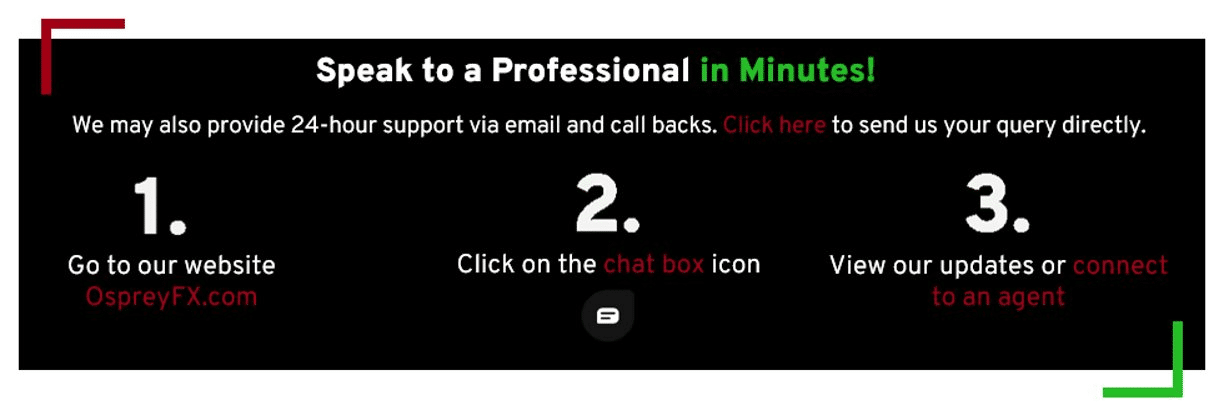Step-by-Step Guide
Step-by-Step Guide
- Log in to your account.
- Click on Settings on your Dashboard.
- Go to Upload Documents.
- Choose the type of document you are uploading.
- You can either drag the photo into the dotted box or you can click the box and find the photo/ID you wish to upload. To finish the upload you just need to click on Upload a Doc.
If you have previously uploaded a document and need to submit a new document, you can also follow these same steps to retry it.