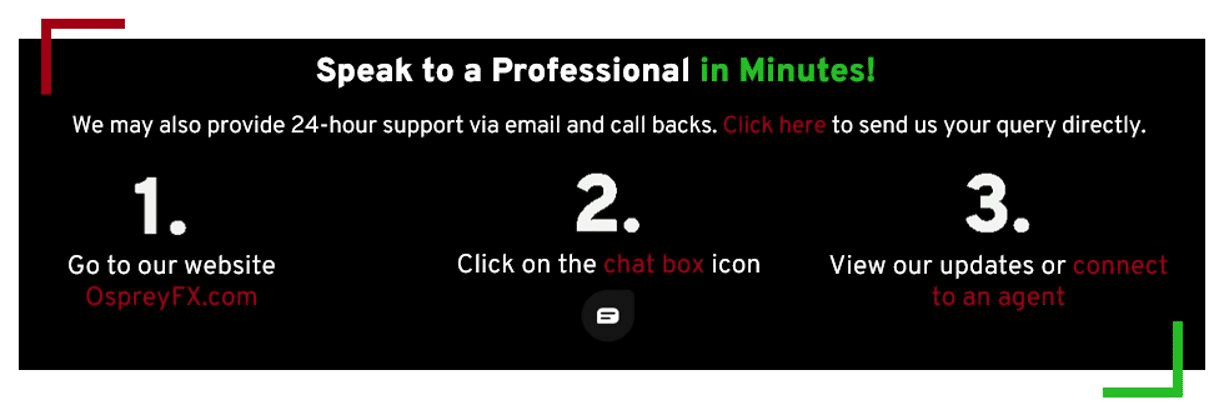Our customers are able to disable the 2FA on their account, in case they are not able to access the code. If the Secure Passphrase is enabled, they should confirm this code first as a security measure.
Our customers are able to disable the 2FA on their account, in case they are not able to access the code. If the Secure Passphrase is enabled, they should confirm this code first as a security measure.

- When trying to access your account, click on Disable 2FA.
- The system will recognize that your Secure Passphrase is enabled. Enter the Secure Passphrase in the correct order.
Please, note that you will have 3 attempts to enter the code. - After entering the correct code, you will be redirected to the Self-Disable 2FA process.
If you fail to enter the correct code after all the attempts, the account will be automatically locked. Please, contact our General Support Team to assist you.