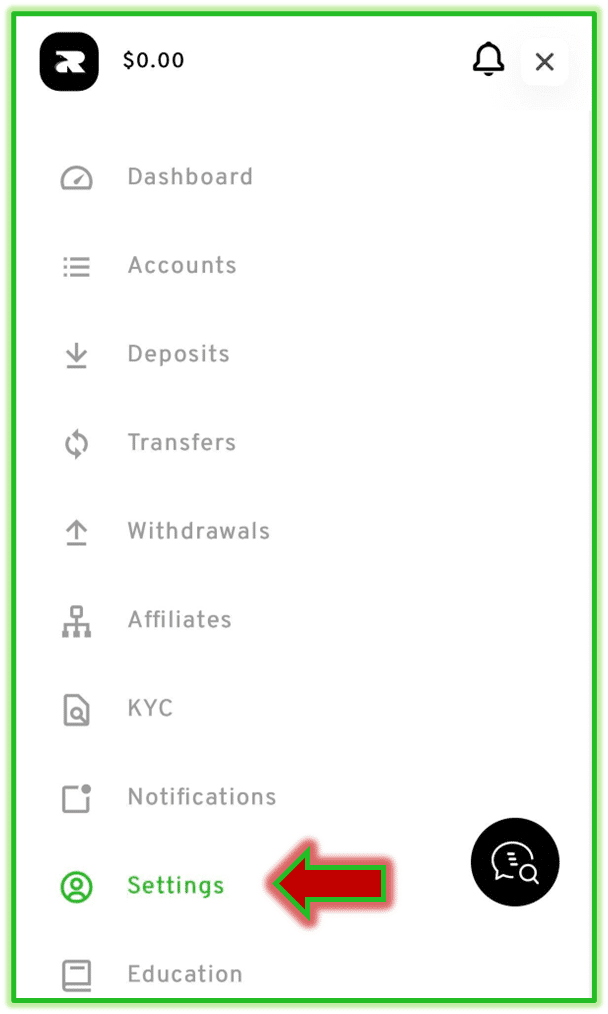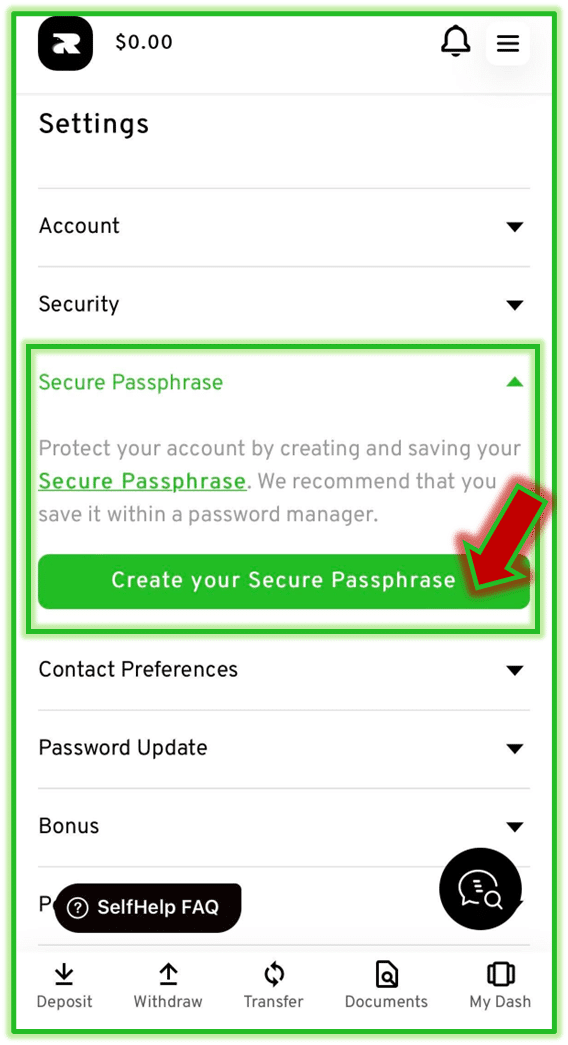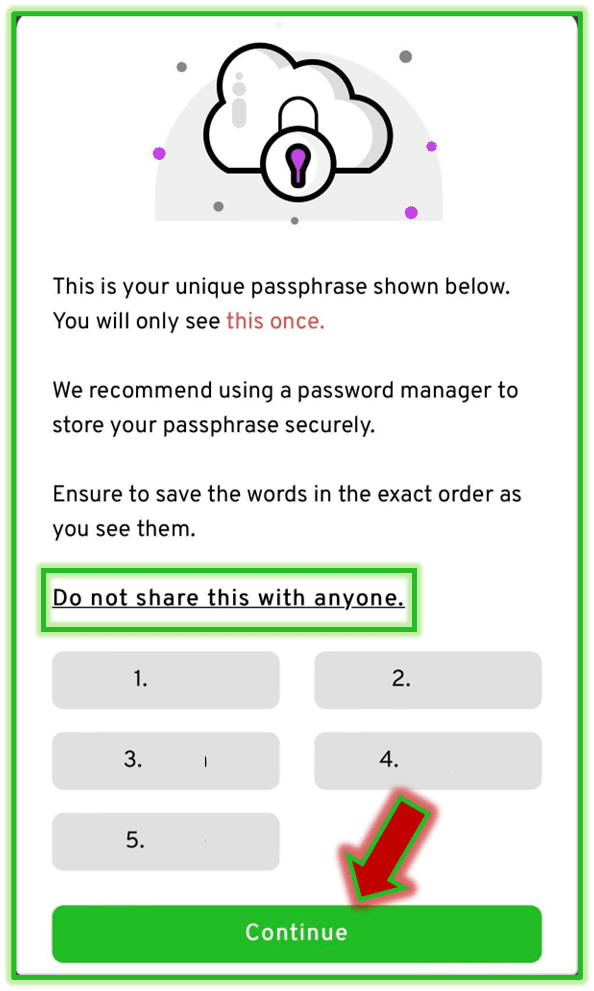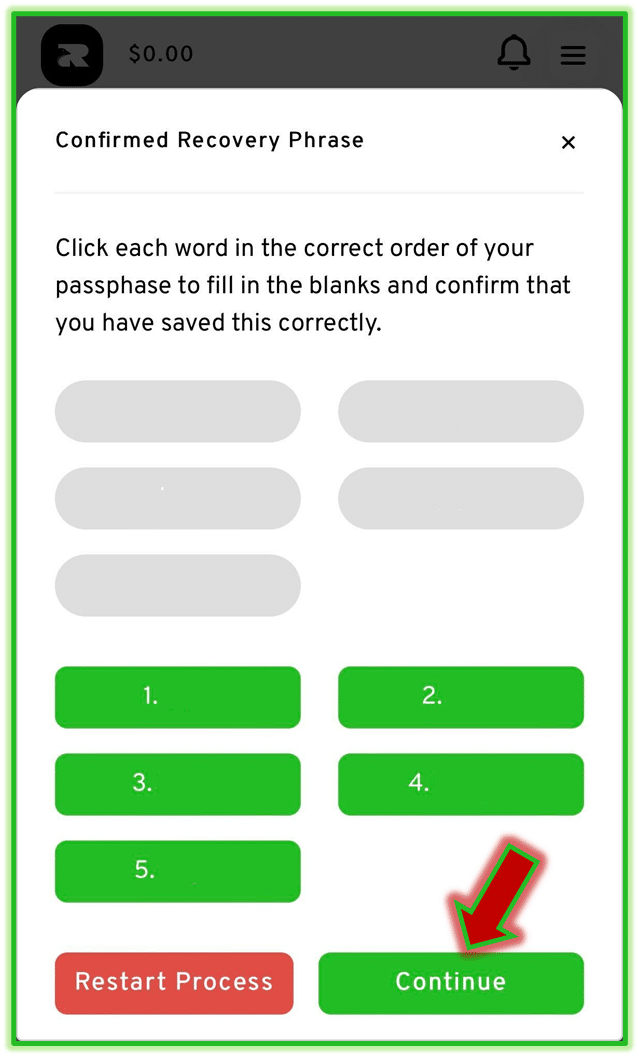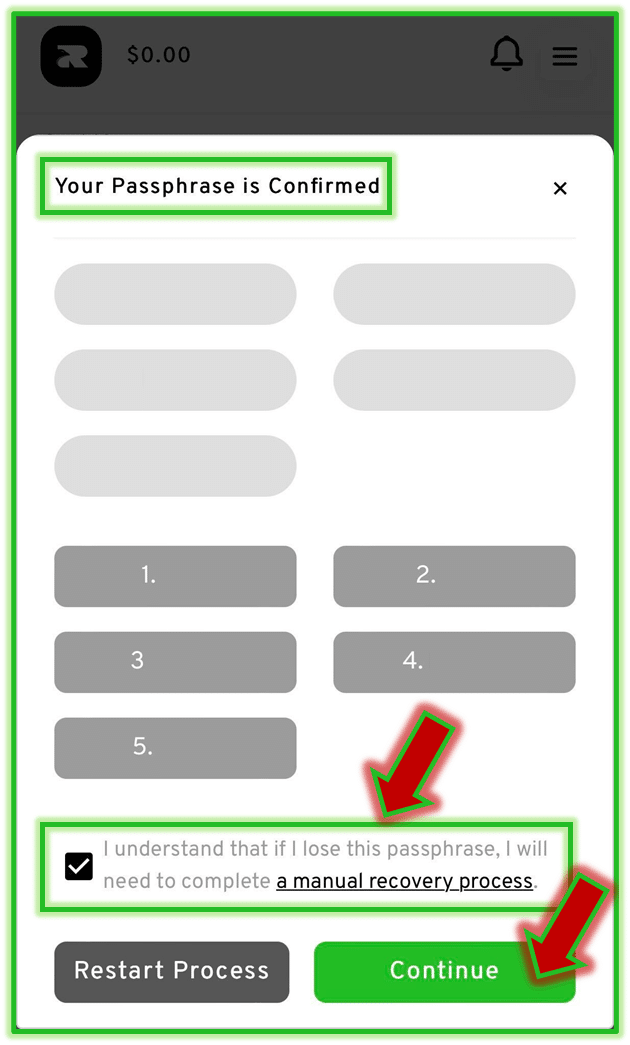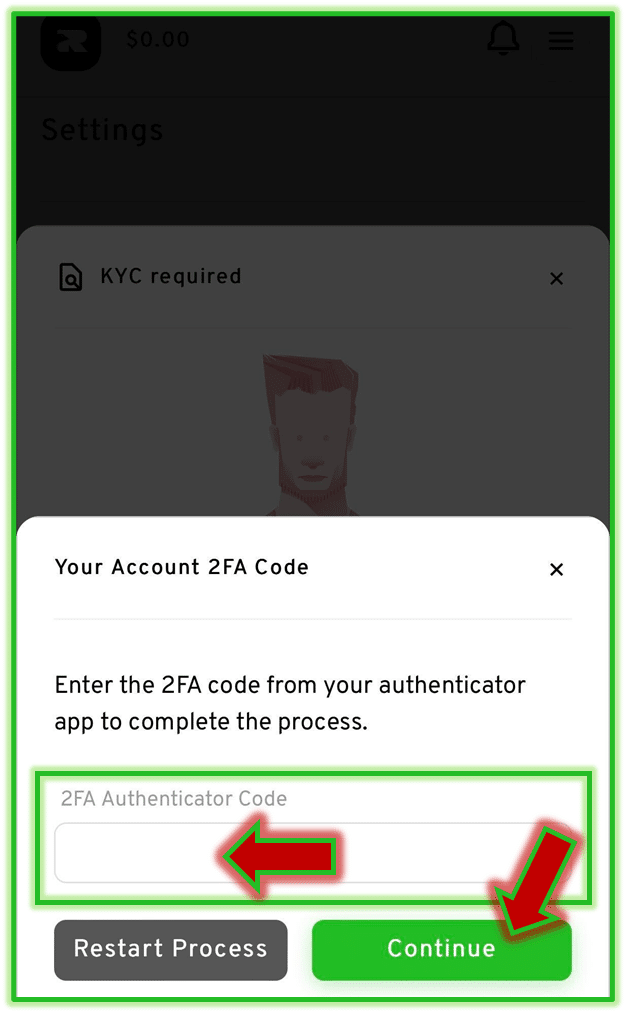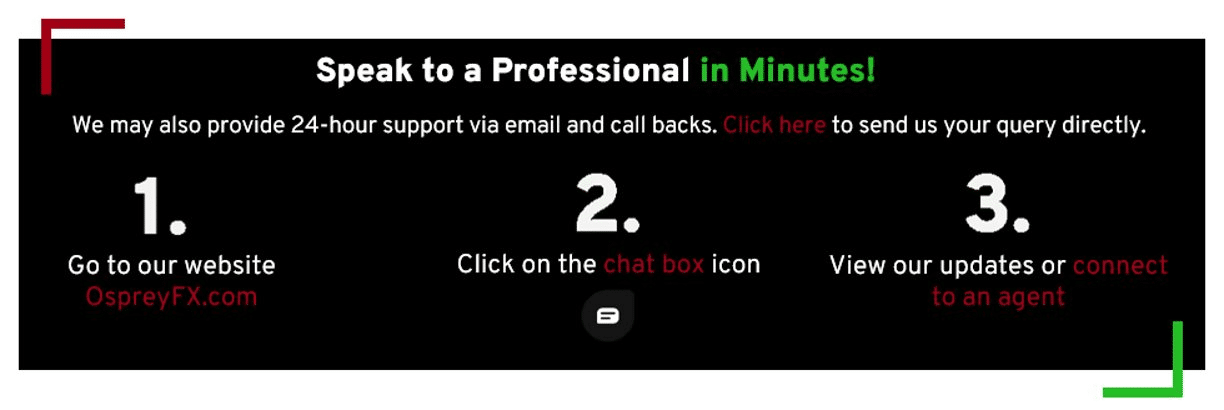Secure Passphrase provides you with an extra level of security on your account.
The Two-Factor Authenticator (2FA) on your account should be enabled to access the Secure Passphrase.

Step-by-Step Guide

- Log into your account and click on Settings.
- Select Create your Secret Recovery Phrase.
- Copy the words in the exact order you see them.
- Please, make sure you keep these words in a secure place and DO NOT share this with anyone.
- Select the Continue button.
- Confirm your Secure Passphrase by entering the words in the correct order.
- Select the Continue button.
- Now your Passphrase is Confirmed.
- Tick the box to show that you understand that if you lose this passphrase, you will need to complete a manual recovery process.
- Click on Continue.
- Enter your 2FA code to complete the process.


You will be able to see this code only ONCE. It is very important that you do not share this information with anyone.