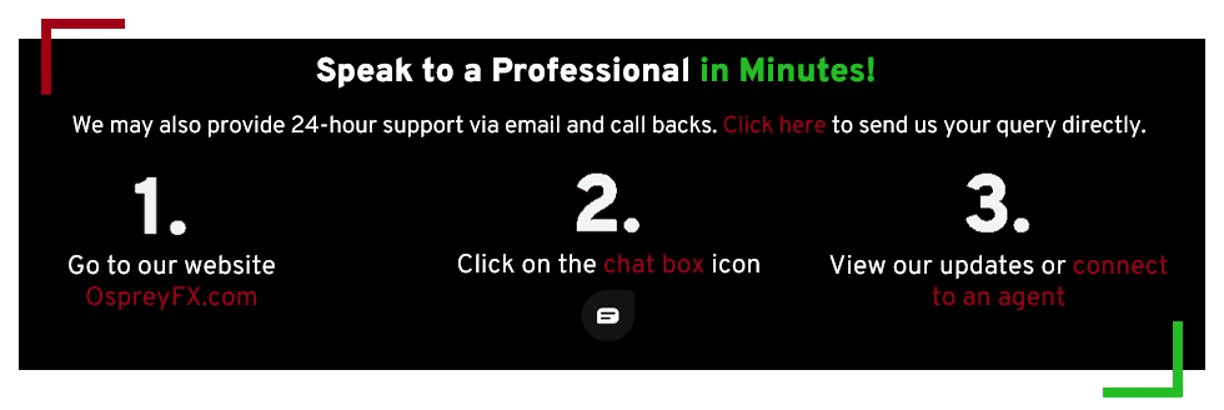You will have a 30-day time frame to use the account, be able to deposit up to $2000 and start trading with us before verification is necessary.
After this period, as soon as you hit the $2000 deposit limit or before initiating any withdrawal, it is mandatory to verify your identity to remove all restrictions and fully enjoy the ability to deposit and withdraw funds without limits.

Step-by-Step Guide
Click on the Deposit Funds tab.
- Select a Wallet to deposit into.
You can also deposit directly to your Trading Account without creating an internal transfer by tapping on the “platform” button under the Add Money To section.
Choose Ripple (XRP).
Enter the amount you want to send.
- Click Go to Payment.
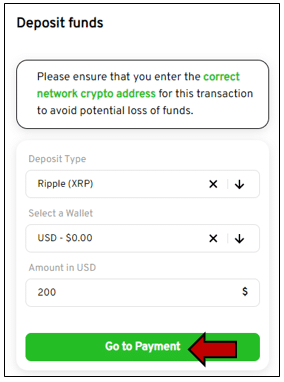
- You will receive an address to send your Ripple (XRP) to and you will have 15 minutes to submit the funds.
If your wallet provider is not able to make use of the QR Code that we present to you, please go ahead and use the copy feature to copy the correct information (address/amount and destination tag) to complete your deposit request.
- When sending your funds from your wallet provider, please ensure you add your provided Destination Tag in addition to the address and amount as mentioned above.
- Suppose your wallet provider limits you on the number of digits after the decimal point within the figure. In that case, you can always round up your deposit request to the limit shown on your wallet provider on our platform.
For example, if your wallet provider only allows you to enter 6 digits after the decimal point, you may send 31.456408 from your wallet provider.

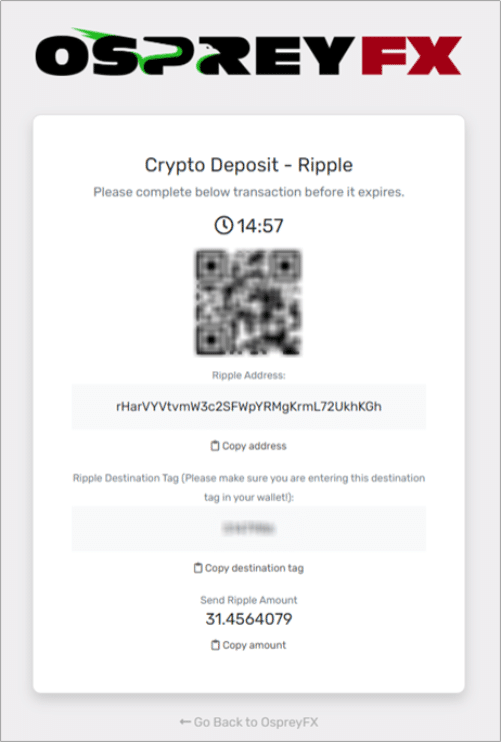
Your deposit would need to have 3-6 confirmations for you to receive your funds, which may take up to 1-3 hours.
In order to monitor your transaction, you would need to go to the following website: https://bithomp.com/
– Paste our Ripple Address: rHarVYVtvmW3c2SFWpYRMgKrmL72UkhKGh.
– Locate your payment under Transactions by using your Destination Tag.

Only send Ripple (XRP) to the address displayed on the deposit page.
Send to the exact Ripple (XRP) address displayed on the deposit page.
Do not save any of the addresses we provide you. A new Ripple (XRP) address is created each time you create a deposit notification.
Check carefully before sending Ripple (XRP) as due to the digital currency protocols, transactions can neither be cancelled nor reversed once sent.
- Once your Ripple (XRP) wallet provider sends the transaction to its processing network, the status on the deposit page will update from:
Amber (WAITING APPROVAL)
to
Grey (WAITING CONFIRMATION).