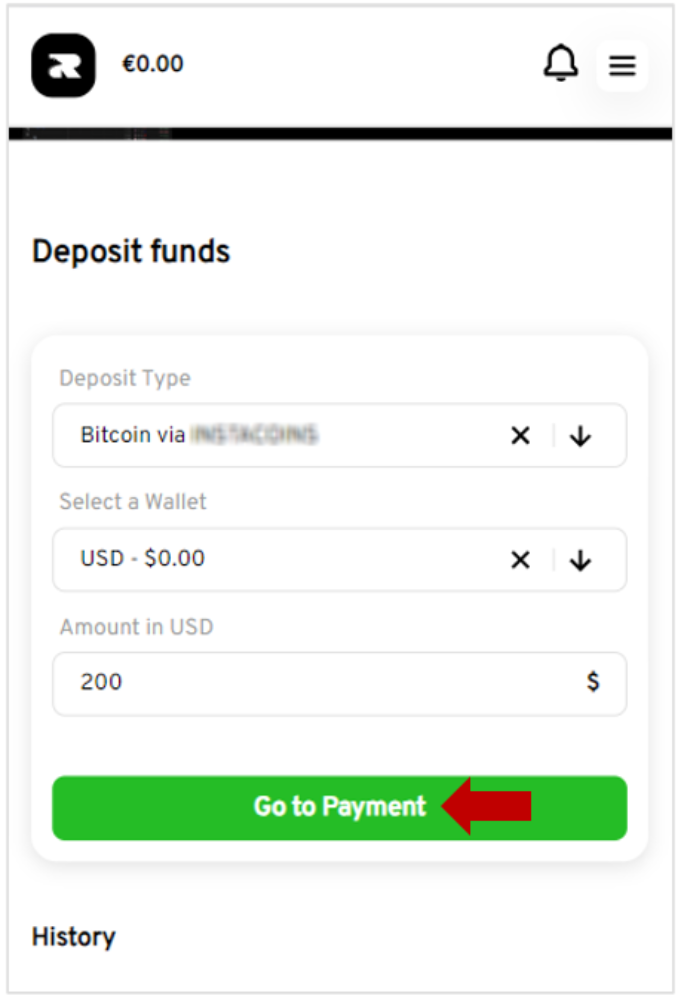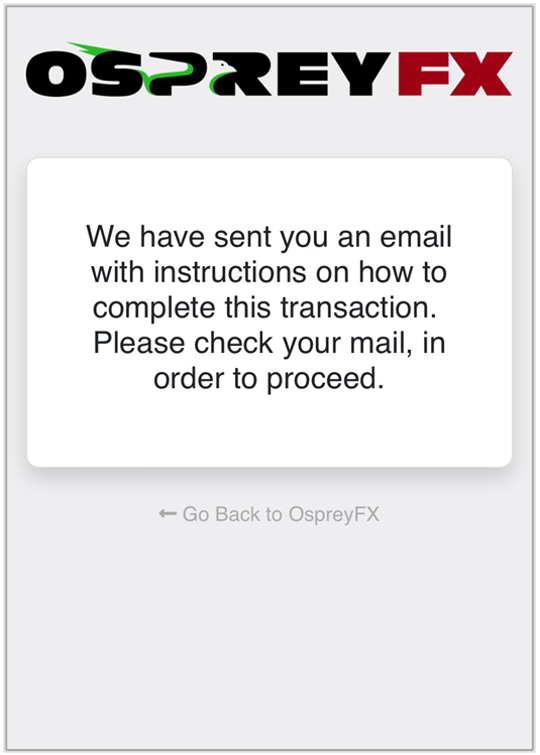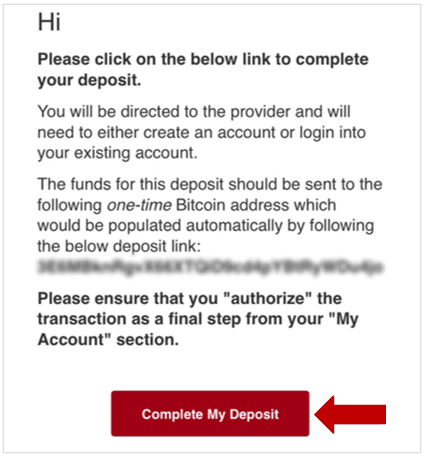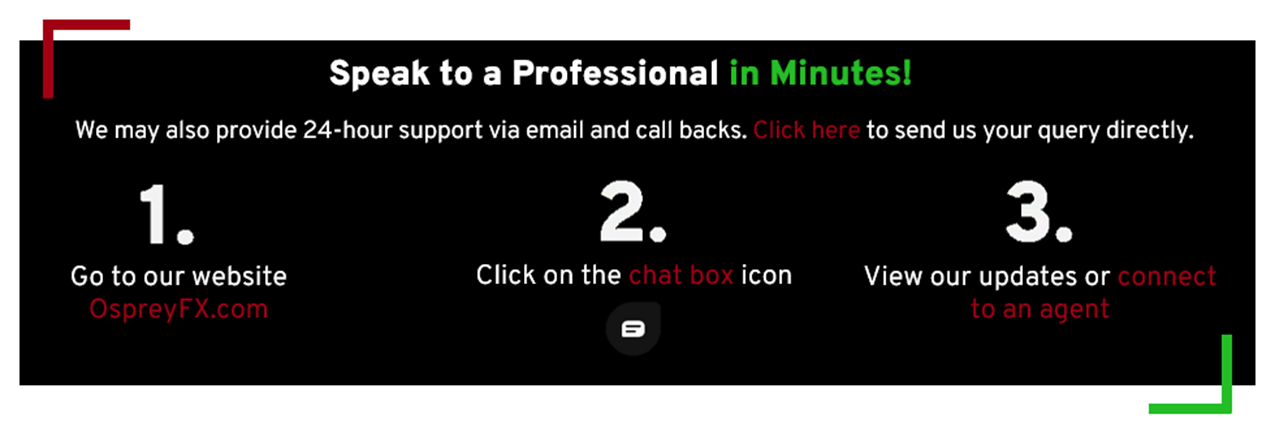You will have a 30-day time frame to use the account, be able to deposit up to $2000, and start trading with us before verification is necessary.
After this period, as soon as you hit the $2000 deposit limit or before initiating any withdrawal, it is mandatory to verify your identity to remove all restrictions and fully enjoy the ability to deposit and withdraw funds without limits.

- Select the option to purchase Bitcoin through our 3rd party platform option which will allow your purchase using a credit/debit card as seen in the screenshot.
- Choose if you want the Wallet you wish to use.
- Enter the Amount you wish to deposit.
- Click/tap on the Go to Payments button.
- We will send an e-mail instantly to complete your deposit.
- Click/tap the Complete My Deposit button in your e-mail.
- You will be redirected to the 3rd party provider’s website to either create an account or log in if you are already a user.
- You will need to complete the payment and enter your card details on the 3rd party provider website as well as the Bitcoin address we provide you for that deposit, to complete sending funds to OspreyFX.
- To finalize the deposit, lastly, you would need to go to the My Account section on your 3rd party provider’s account and Authorize the deposit.
Each and every deposit will use a unique Bitcoin address. Please always use the one provided at the time of deposit request to allow the funds to automatically credit your OspreyFX wallet.
Funds will be processed through the Blockchain and will be received in your account within 1-3 hours.