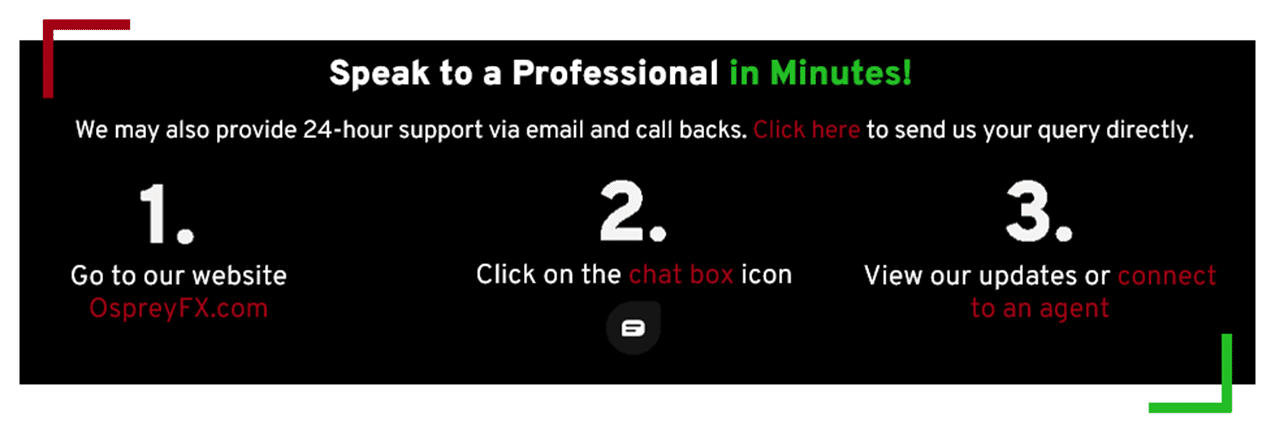After purchasing a challenge, the dashboard section will provide you with information and values of your active challenges.
As you click on the tab, you will find all your active challenges listed with some basic information such as balance, challenge size, P/L and result.
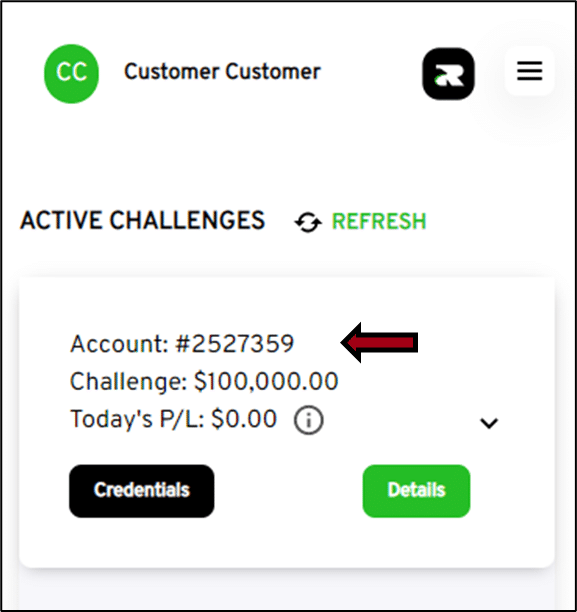
By clicking on a challenge, more information will be provided, as shown in the image below. Use these values to help you keep in line with our requirements.
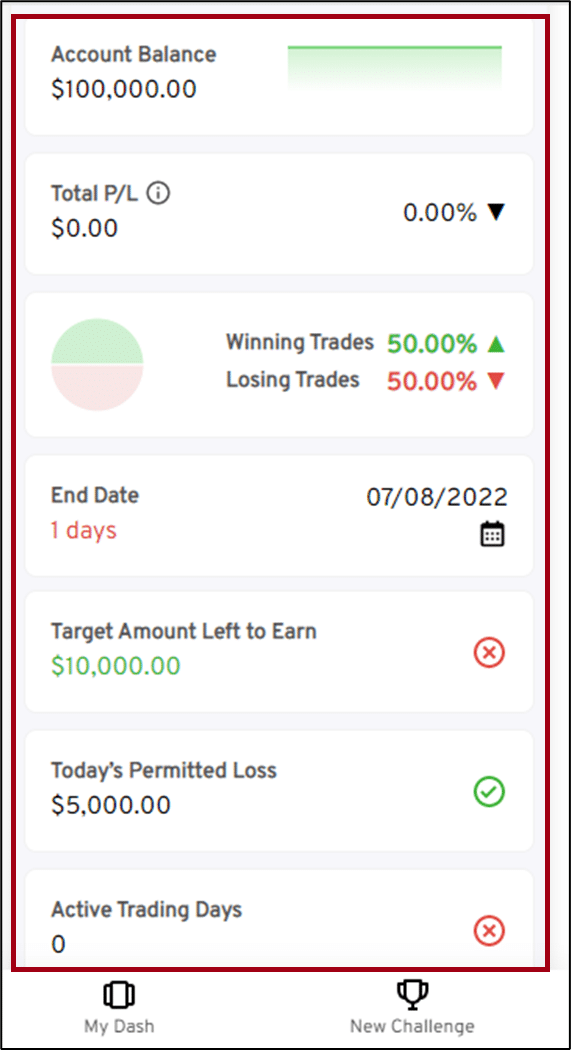
If you require information such as login credentials or server details, you may click on the Credentials button to obtain the information or either reset your account password.
If you click on the 3 lines on the right side of your screen, you will find several tabs that will provide you with different features through your Dashboard.
- In the Challenge Accounts section, you will find the accounts you purchased for the challenge.
- In the Funded Accounts section, you will find all the accounts you received after passing Stages 1 and 2 of the challenge.
- In the Affiliates section, you will find all the information regarding your Commissions, Referrals, and Payouts.
- In the My Profile section you will be able to make changes to your Personal Details and Change your Password.
- If you click on the Live Support Section, a live chat will be automatically opened for you to send us your query.
- You can log out from your account by clicking on the Log Out tab.